How to Use the Cone Calculator
This calculator allows you to find various measurements of a circular cone given two or more known values.
To compute the surface area and volume of a cone in terms of its radius and height, click the 'Dimensions' button and enter the known values. The surface area and volume will appear in the both the cone preview and the math area, where the formulae used to make the calculations are shown. To save either the calculated surface area or volume, click the button that shows the resulting value and it will be copied to the clipboard, or click the 'Save' button to store the entire calculation in the calculator tape for later reference.
To find a cone's dimensions in terms of its area, you can click the 'Area' button and supply the known value for the area and one of the remaining dimensions (either the cone's radius or the cone's height). The calculator will also display buttons with the calculated dimensions and volume that can be used to copy these values to the clipboard.
Finally, to find the dimensions and area in terms of a cone's volume, click the 'Volume' button and enter the known dimensions.
What are Cones?
A cone is a three dimensional object that arises from a circular base defined by a radius and tapers across a height dimension to a point. This definition of a cone is more technically a description of a right circular cone, however more generally cones can also have elliptical cones may have non-circular bases (an ellipse). Additionally, an oblique cone is where the center point of a cone's base and a cone's apex do not form a line that is orthogonal (i.e., a right angle) to the cone's base.
This calculator shows right circular cones in its preview. However, the volume of an oblique circular cone is equivalent to the volume of a corresponding right circular cone, so the results returned by this caluclator for cone volume can be used regardless of a cone's angular deflection. However, calculating the surface area of an oblique cone is somewhat more complicated and requires integral calculus to solve. For this reason, you should not use this calculator to compute the area of an oblique cone.
While we often think of cones within the context of physical geometry, cones also play a role in visualizing the observablility in the context of physics and cosmology. A light cone is a way to visualize the observable boundary with respect to both the spatial location and time of an event. Because information about an event (an observation) cannot travel at a speed exceed that of light, the ability to observe a particular event is restricted to a volume of space (represented as the increasing radius of a cone) reachable from the event's origin within a span of time (where the changes in time is represented by the various positions along the height of tahe cone.) However, since space is actually three dimensional, the observability horizon for any given time since the event occurred is also a three dimensional surface, so this changing surface is more appropriately a sphere (rather than a circle) that expands with time. As such, even though they are typically illustrated two dimensionally, the circular cross sections of a light cone are actually hyperplanes in three dimensions, which means a light cone is actually a four dimensional hypercone. There's was ice cream joke in there somewhere, but it's lost in spacetime now.
Mathematical Properties of Cones
Cones are related to circles in many respects and correspondingly a sphere's geometry is intertwined with the constant pi (π). The equation for volume of a circular cone can be thought of as integrating the volume of a stack of cylinders whose radius changes with the height of the cone using Cavalieri's method of indivisibles. The equation for surface area is found using similar techniques. In fact, integration is nessary for deriving the basic equations for volume and area of a cone used by most high school level geometary as well as in this cone calculator...
Equation for Area of a Cone
Equation for Volume of a Cone
Cone Calculator Definitions
- Cone
- A cone is a three dimensional object that is defined from a circular base (defined by a radius) and tapers across a height dimension to a single point. Depending on context, a cone can be regarded as a solid object, including all of the points that fall within its volume, or merely as a surface that includes only the points that fall on its lateral dimension.
- Apex
- The cone's top point or vertex; the opposite of a cone's base.
- Base
- In the context of a cone, the base is the circle or ellipse that makes up the bottom flat surface. This cone calculator assumes circular cones. You can see the area of a base identified as a separate value in the cone calculator preview area.
- Circular Cone
- A cone whose base is a circle.
- Elliptical Cone
- A cone whose base is an ellipse instead of a circle; this calculator does not calculate the volume or area of elliptical cones.
- Oblique Cone
- If a cone is not a right cone, its sides will be assymetrical. In these cases, the volume is equal to that of a similar right cone, but calculating the lateral surface area is vastly more complicated. This calculator does not calculate the surface area of oblique cones.
- Lateral Surface
- The outer sloped (and traditionally vertical) surface of a cone. It does not include the cone's base. This cone calculator computes the lateral surface area of right circular cones.
- Right Cone
- When the center of a cone's base and the apex of a cone form a line segment that is orthogonal (at a right angle) to the cone's base, the cone is a right cone. This is typically what you think of as the traditional symmetric shape of a cone. This calculator will find volume and surface area for right cones.
- Slant
- The dimension from the apex of a cone to a point on outer edge of a cone's base.
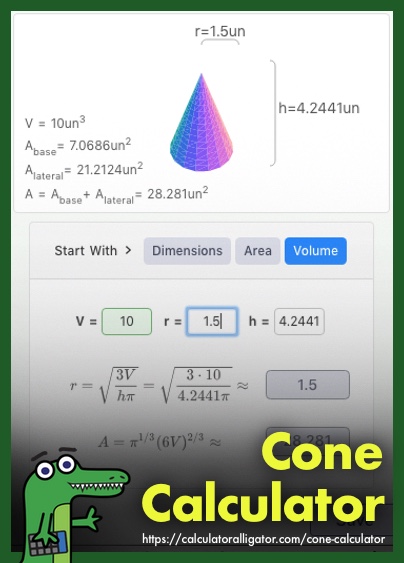
 \
\